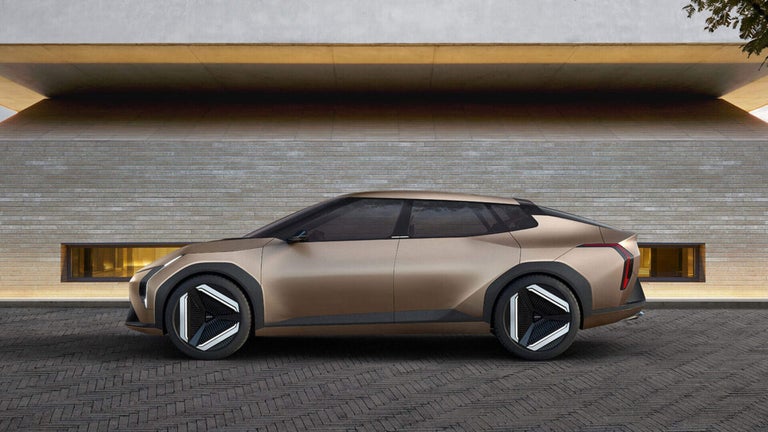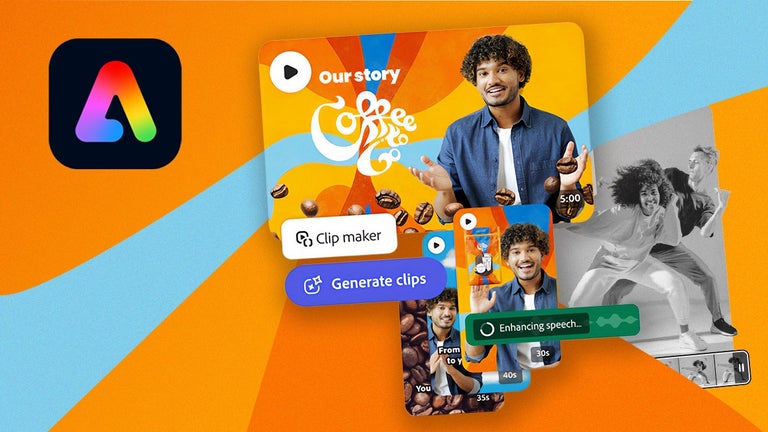Key-ncognito Extension - How to Open Links in an Incognito Window
When browsing the web you may come across a link or button that is worth clicking on. But there are times when you want to click on it without having your browser go through a full load. This can happen, for instance, when you are on a page that has a number of elements, like a registration form or a shopping basket. You are able to hide those elements if you use the HTML tag, but that's not the solution we have come up with. There is a small extension for Chrome that will save you from annoying links, but it is not an option for Firefox or Safari.
That's why we have developed Key-ncognito, a simple but very effective solution for anyone who is trying to visit a website that could slow down the browser or even crash it. With this extension, you can open links in an incognito window with a key combination, and it's as simple as that. All you have to do is install this extension, enter a text link in the address bar, and then press the default key combination (Shift + Meta + Click). That's it! In the future, you will be able to open the incognito window with a different combination, or even configure it to open all links in an incognito window.
This solution can be applied to any link that you are unsure of. Just type it in the address bar and use the default key combination, and you will know for yourself how incognito it is.